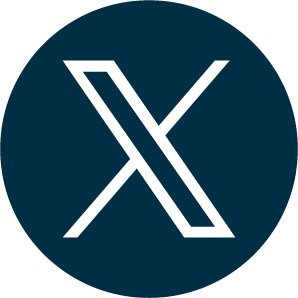Canvas Clinic #1: Introduction to Canvas, Settings, & Templates
Canvas Clinic #1 Teams link: https://teams.microsoft.com/l/meetup-join/19%3ameeting_MWJlMjQxMTUtZmNjYi00YWZiLWFkZGItMjEwYTA1NWNmMjRh%40thread.v2/0?context=%7b%22Tid%22%3a%2270de1992-07c6-480f-a318-a1afcba03983%22%2c%22Oid%22%3a%22a989d42d-27d2-4d58-ba37-7fdef7759dee%22%7d
Your compass to a seamless educational voyage. Navigate, explore, and customize the interface to create an unforgettable course presence that resonates. Master the Canvas symphony at Canvas Clinic – from fine-tuning notification preferences to harmonizing course settings, we empower you to design an enchanting, consistent learning experience.
This and all the Canvas Clinic sessions are hands-on and best experienced with a personal laptop or large tablet device.
Objectives:
- Navigate the Canvas interface.
- Explore the idea of creating a presence.
- Edit notification preferences.
- Revise course settings.
- Recognize the importance of consistency in course design and navigation.
Light refreshments will be served.
Download the calendar invite below to receive Teams meeting link.